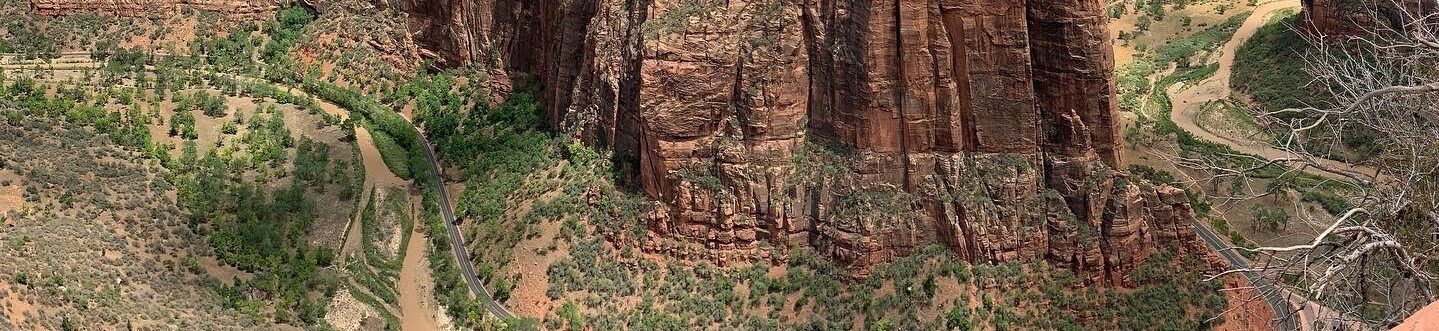I just stumbled upon the site Firefox Facts and on the very first post discovered something pretty cool that I didn’t know existed. You can turn on Firefox’s spell checker on any website to catch spelling errors. Great tool if you suck at spelling like me or if you are asked to proof read web pages. Here is how to do it from the Firefox Facts post Use Firefox’s Spellchecker Anywhere!:
The first step to take would be to bookmark this link (or drag and drop it onto your bookmarks toolbar).
When the bookmarklet is clicked, Firefox will turn on the built in spellchecker and highlight any misspelled words that are on the page you are currently browsing.
Give it a try, just pick any post on this site as I am sure there are errors all over it.
It is worth check out the Firefox Facts site, it has lots of other great tips and tricks.