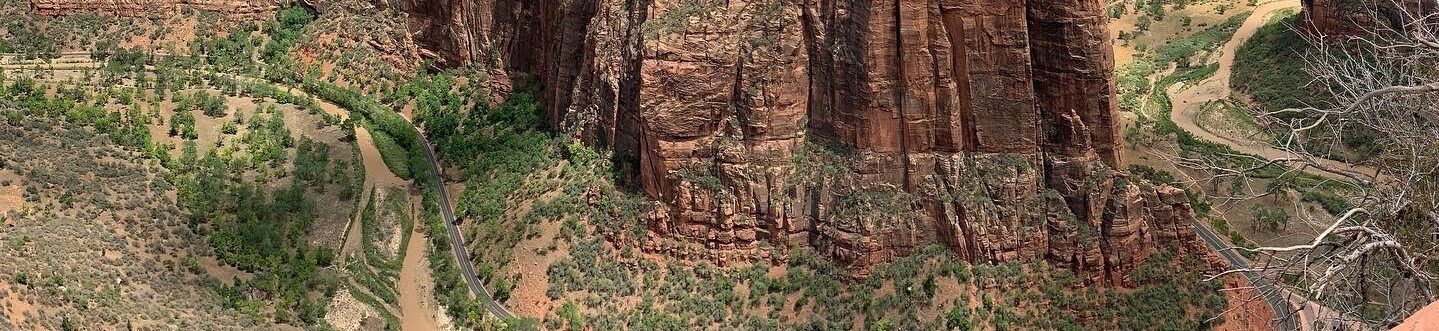If you are reading this post, then you are connected one of the best computer debugging tools in the world, the Internet.
I will let you in on a little secret. When I get phone calls from people with a computer problem, that I don’t know the answer to, I will often use the Internet and just relay the information to the person on the phone, in what I hope is a simple and reassuring tone. Thus I keep my reputation as the person to call for help and don’t waste hours trying to debug the problem myself.
The next time you get stuck, I encourage you to try out the following steps.
- Try gather as much information as possible about the problem you are having. Start with what operating system you are using (ex. Windows XP, Mac OSX) and what program you are running (ex. Thunderbird, Word). Try to describe in simple terms what the problem is (ex. Can’t send emails). If you see an error message then record the exact text, sometimes error messages contain an error code that you should also record (ex. 0xFB90). Pay attention to recent changes you made, did you just upgrade the piece of software your having problems with? Did you move? When was the last time the thing worked?
- Launch your web browser and go to your favorite search engine. I would recommend Google.
- In the search bar start by putting in some information about the problem. Start with the operating system and program. Then add bit of information about your problem. Example: Windows XP Thunderbird Can’t Send Email. This sort of search will return some generic help, not all will apply, but it will give you a starting point.
- Now try narrow down your problem. If you have an exact error message try search on that. If you have just upgraded add that to your search. Maybe you can’t send email to only one friend (ex. Hotmail). You may have to try several attempts before you find something that really helps.
A lot of the sites that you find will be message boards, where users are asking for help with the same problem you are having, this is very typical of upgrade probelms. Read through the list of responses, some will be junk, but there are a lot of smart people out there trying to help.
You can also go directly to the web site for the program you are trying to use. Look at the support pages. Many have a FAQ that will answer the most common questions. Many also have message boards where users try to help each other.
Even if you end up calling for help, you will have helped your support person out. You will have also gained a little more knowledge each time. Before you know it, people will be calling you for help…..