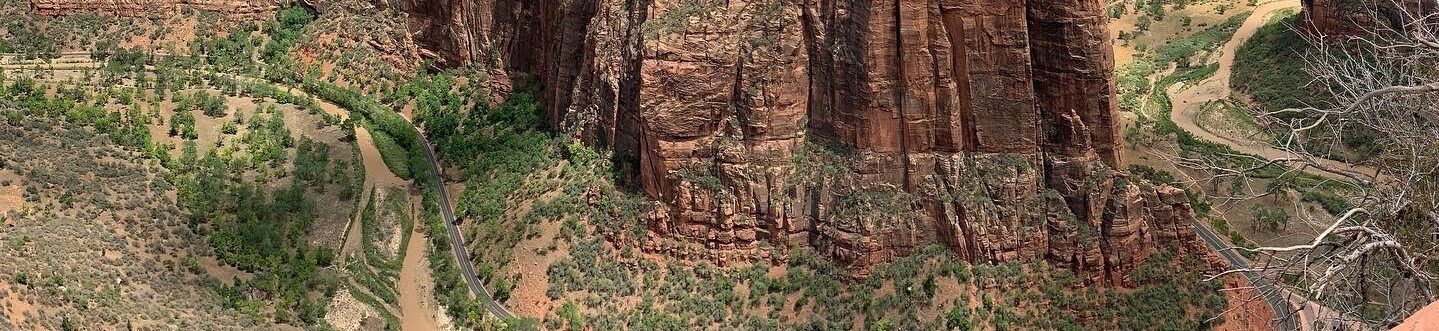Google Earth 5.0 has been released with some pretty amazing features added to an already great program. My favourite – I am an avid diver and water lover – is the new ocean features. Previous versions of Google Earth did amazing things on the terrestrial side, now the ocean part of our planet is getting some need attention. You can now plunge in under the water to get a great view of the formations around islands. Check out the Hawaiian Island chain for a great example. Also they are pulling in data from many other sites to provide a wealth of information about different parts of the ocean.
Another really interesting tool is the ability to see an area in different times. For example you can see the areas around New Orleans before and after Hurricane Katrina. You can also see urban sprawl happen right before your eyes.
Other thing to check out are the sky and Mars views.
Happy earth viewing.