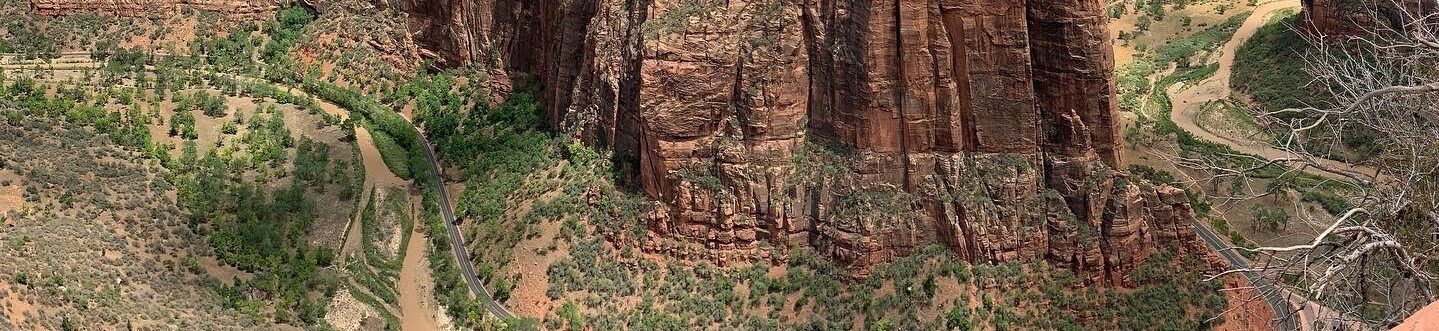Back for another year is Henry’s Photographic, Video and Digital Imaging Show on November 14th to 16th. I think the title covers pretty much everything you could want out of the show. Entrance again is $15 for a whole weekend, I usually try to go two days to get into as many seminars as possible.
At the show there is the trade floor area. Every major vendor of equipment will be well represented. It is a great opportunity to drool over the latest offerings and ask some technical questions of the reps. On my list this year of things to check out: Nikon’s new full frame D700; the new compact HD video cameras – I really liked the Panasonic from last years show that records to SD cards; neutral density filters – I saw a few photos from a friend with one of these, the results were amazing. As always you can expect some good deals at the show. It will be interesting to see if the state of the economy brings out some extra specials!
Last year saw the introduction of the on site lab, along with the seminars from past years. The lab was a great chance to sit in front of a computer and follow along with a presentation. I for one always learn best from actually doing something myself. The seminars are also a great chance to pick up some free tips. Last year the What You See Is What You Get Colour Management was very interesting. I also picked up a good tip in one seminar about quickly inverting your selection area in Photoshop. This year I think the Scanning & Restoration lab will be worth checking out and Choosing The Right Filter for Your DSLR which is sure to help me in my neutral density filter quest.