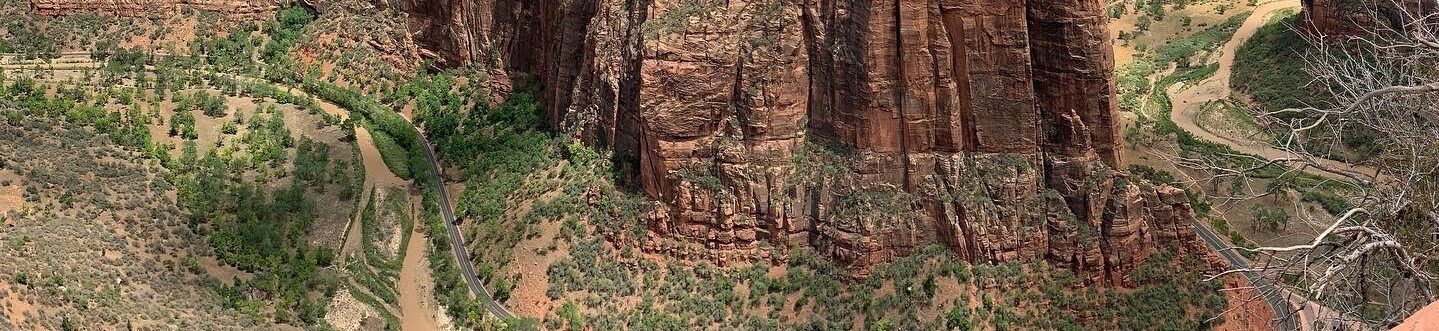WordPress on its own is a great framework for a website. For the average user it comes complete with everything you would need for a personal blog. But what makes this platform my choice for now 8 websites is the dedicated users of WordPress that have created an outstanding library of plugins to enhance the features of your site. I wanted to give you a few ideas of plugins that are being used on this site and others that I am running.
NextGEN Gallery
Well might as well start with the best plugin I have found yet for WordPress. NextGEN gallery is the brain child of Alex. He has continued to upgrade the plugin on a regular basis and each time I am amazed by the new functionality being added.
So what makes it great. The most important to me is the interface to add photos to a gallery. With the latest version this is done via flash, so multiple files can be quickly uploaded at the same time. This allows the user to follow a very simple and streamlined process for creating new galleries.
The other great thing about this plugin is the control over each gallery and the whole plugin. Photos can be hand sorted into the order you like. Every detail about a photo can be adjusted from the menus. The user can control the end style to create a look that blends the gallery into their site. Being able to control which type of users can access the gallery admin has been great for several sites I have setup for organizations (some other plugins require everyone to be an admin to use the gallery tool).
Akismet Spam Filter
Yes not only is it bad enough that you get spam in your email but you also can get spam in your blog comments. Akismet is the solution to that. All you need is a WordPress.com API key. I consider this a plugin a must have for all the sites I run. I can’t imagine the drudgery of having to go through all the junk comments on my own.
WordPress.com Stats (Now part of Jetpack)
This plugin gives you a simple view of how the site is doing in attracting attention. It is easy to setup and you will need the same API key as above. Most themes have the necessary code to hit the counters – if your theme is missing it then a simple online change will take care of it.
The plugin is not without its flaws. For example the graphs need a y-axis title for what units are being use – I have this annoying voice in my head from some grade school math teacher nagging us to label our graphs properly. It would also be nice to show an average on each graph, this would allow me to quickly tell website owners how the site is doing that week. Most importantly it would be nice to give other contributors to a site the ability to see the stats within the dashboard.
Overall an easy to use plugin that will provide you with the basic information about your site hits.
Dagon Design Form Mailer
I am using this plugin on the SLSC site to create a simple registration form. There seems to be lots of form plugins but most are geared to being only a contact form. This plugin allows you to create any type of simple form you would need. It also has built in spam blocking via a random verification phrase.
Event Calendar
A perfect tool for a site that needs to show upcoming events. It has widget support for both a visual calendar and a list of upcoming events. The tool is perfectly integrated into the WordPress new post panel using the special category Event.
Role Manager
Role Manager does exactly what the name suggests. It allows you to control what each type of user can do on the site. This is great for controlling access for site with multiple contributors – some who are not tech savy and need only minimal access to the admin panels.