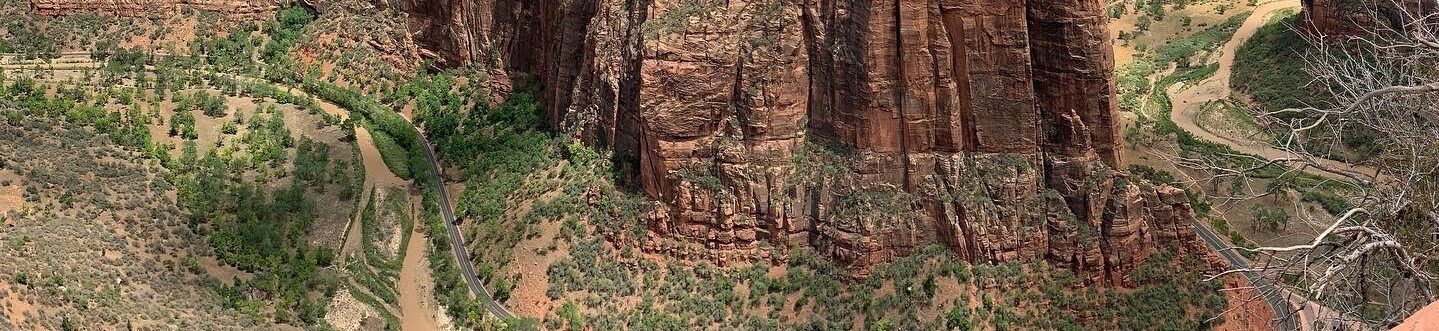Let the fear begin…!
I am not one for fear mongering. It rarely achieves anything and mostly just stresses out people that you are trying to protect. So my goal is not to scare you into action by quoting stats on the amount of time an unprotected PC on the internet will be hacked in (about 20 minutes for those that care), but it is so simple and free to keep your PC or Mac safe that you have no reason not to do it.
All the following tips are easy for you to do, best of all they are free. The software mentioned is stuff that I use. There are lots of other software available, some you pay for, so use what you like.
Software Updates
The most important thing you can do is keep your computer software updated. Most specifically this applies to your OS (Windows XP, Mac OS X) and all programs that you use to access the internet (email, web browsers). Both Windows XP and Mac OS X offer automated software updates. Every time you connect to the internet the OS will automatically check for updates, download them and install them. Check that this is turned on.
Most other programs will have a menu item to check for updates. Do this once a month if not more. You get the benefit of security fixes and the latest features.
I can’t stress updates enough. The main reason is that when a security flaw is found in a piece of software the details of the flaw are often posted along with the fix. Many flaws are found by research groups who will give the software developers a limited time to fix the problem before they post the details of how they hacked the software. Once the information is posted hackers will find a way to use it.
Firewall
A firewall is like the front door to your house. Without one anyone can come into your house to steal your cookies. A firewall acts as a barrier between your computer and the internet. If allows good things to go through and keeps everything else out. Both Windows XP and Mac OS X have firewalls built in. Also if you use a router at home it will most likely have firewall built in to it.
I highly recommend that you use both your router firewall (if you have one) and a firewall on your machine. If you have a mobile computer, then this is a must have, as the router firewall only protects you when you are at home.
I highly recommend Zone Alarm if you are a PC user. The basic single user version is free and does most everything you need. The thing I really like about Zone Alarm is that it protects you from the internet side, which all firewalls will do, and even more important allows you to control what accesses the internet from your machine. If you have kids at home that download programs like games this second feature is a must. Many of these free games contain some nasty software that needs access to the net to do their nasty piece of business. Once you have downloaded and installed Zone Alarm it will be configured to allow a few standard programs to access the internet. All others will produce a little window that asks you what to do. Think about what the program is trying to do and if accessing the internet is a reasonable thing to do. For example the new screen saver you downloaded, does it really need access to the internet? NO! You can have Zone Alarm remember your answer for next time. Eventually you won’t see these messages anymore.
The built in Mac OS X firewall is good enough, just remember to turn it on link.
Anti-Virus
There is a whole family of nasty little programs that come under different names (virus, Trojan, worms), some of these programs do little damage, while others you won’t soon forget. What ever the type most can be managed with a good virus checker. If you are exchanging any files or downloading stuff from the net, then this type of software is a must have.
I don’t know of any free anti-virus programs for the Mac OS X. You are at less risk with a Mac but not totally safe. It might be worth the investment to purchase something.
For the PC there are many good free anti-virus programs. My choice is Avast or AVG. Both do a nice job of protecting your machine and removing nasty programs. Most will also scan incoming and outgoing email. Avast also does peer-to-peer file checking. My only complaint with Avast is that the interface for the program looks like a music player. Did I mention that they are free!
Spyware and Adware
Spyware is built to get information off your machine and into someone’s hands. Adware is built to show you lots of adds.
Spyware can be simple as tracking what sites you visit and as nasty as trying to get your financial information. Microsoft now has its anti-spyware program. If you have updates turned on then this program is on your XP machine. Try giving it a run.
Adware produce all these pop up windows that sell you the latest in drugs and enlargements.
For PC I recommend that you download and run the free versions of Lavasoft Ad-Aware and Spybot Search and Destroy. Both programs should be run monthly. If you have kids downloading lots of free games then run these programs after each download to be safe.
What Is Next
So if you do all these things are you fully safe? Well the short answer is NO. The only truly safe machine is one not connected to the internet. But that would not be any fun because you would be missing out on so much, like this blog. I will cover more topics on security in the future. If you have a specific question then let me know.