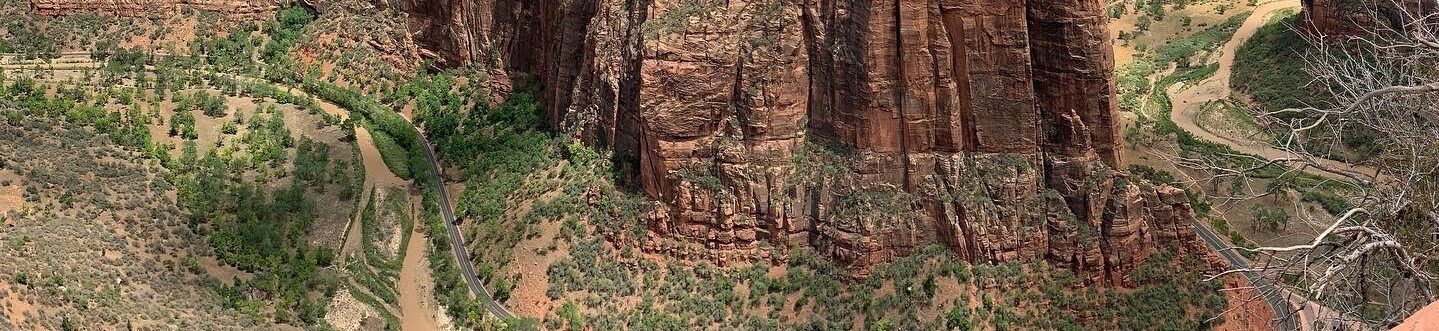Just noticed that my version of Quicken had stopped downloading quotes for both the Toronto Stock Exchange and Toronto Venture Exchange, several months ago. I actually thought my investments were starting to look pretty good in comparison. I went digging around the Intuit support site but didn’t get much help there. I did manage to find a solution that seems to have the updates working again.
For the TSX follow these steps:
- Open the portfolio screen and scroll to your list of index.
- Click on the S&P/TSX Composite Index.
- This will open the security detail view window for OSPTX. Now click on Edit Security Details button.
- In the new window, click on the drop down arrow for Exchange and select U.S. Stock. (Don’t know why, but hey it seems to work.)
- Click on OK to accept the change. In the new window leave the selection to merge quotes from OSPTX into OSPTX.
- Click Ok to accept the changes.
Do the same thing for the Toronto Venture Exchange but use the symbol OSPVX.
If anyone has another solution or an explanation of what happened to break this then please leave a comment.
Update: 01/29/2010
Quicken.ca now has the above solution posted for this problem now. They indicate that this was due to switching providers for security updates. Makes me think this was a choice made by headquarters in the U.S. without consideration for their Canadian users.