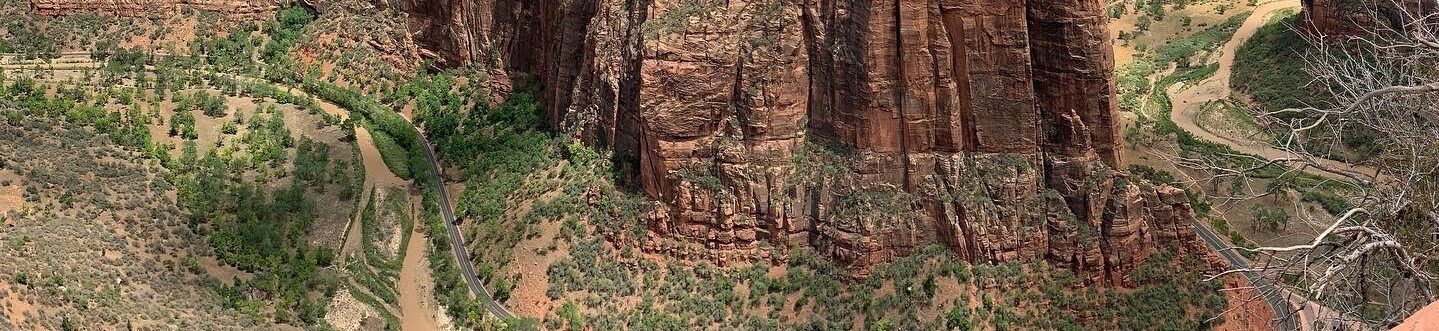WordPress 3.7 “Basie” has arrived. This brings a big update for updates! Going forward updates to the WordPress core will automatically be done. This is sure to help with some of the WordPress security issue of site owners not applying updates. My thanks to the entire WordPress team who have put out another great release – only two months after the last one – which will be sure to keep WordPress at the top of the CMS list.
WordPress
Information about WordPress which is the CMS that Jamas.Net is running on.
Tracking Real User Website Load Times
One thing I have been struggling with lately is making WordPress websites load faster of our VPS. Still working on things go faster but thought I would mention a tool that I have been using on my personal site for a while. The tool is called Pingdom, which I have have been using for a few years to monitor uptime on the website. They have added a new tool called the Real User Monitor which with a bit of code added to your template’s header.php file will show you load times for visitors to your site. This is great because it gives you real visitor information and not just a test machine accessing your site. The key to making anything faster is having an accurate measurement of speed so you can tell if you are making things better.
WordPress 3.6
WordPress 3.6 “Oscar” has arrived – always nice to see a great Canadian musician be recognized internationally. Looks like some great new features, the improved revision control system is very nicely done. The built-in video and music players will be handy for a few projects. My thanks to the entire WordPress team who have put out another great release which will be sure to keep WordPress at the top of the CMS list.
Happy Birthday WordPress #WP10
Dear WordPress,
Happy 10th birthday. You seem so much older than 10, mature beyond your years. I first meet you around your 2nd birthday. You have grown so much. I can’t wait to see what you do next.
Jamas
What happened on this day:
1703 – St. Petersburg was founded by Czar Peter the Great.
1936 – The Queen Mary left England on its maiden voyage, arriving in France four hours later.
1937 – Golden Gate Bridge in San Francisco opened.
InfiniteWP to the Rescue
It is no secret that I am a big fan of WordPress. In fact I just launched my 22nd WordPress install last month. The majority of these sites are not mine but I manage them on behalf of family, friends, NGOs and small businesses. For most of these sites I have a collection of 10 plugins I install. Combined with theme and core updates it can take a fair amount of time to keep them all updated. I was in need of some help in managing all of this.
InfiniteWP to the rescue! InfiniteWP is a tool that allows you to manage multiple WordPress installations from a single self hosted location. While not the only tool in this market space, I selected it because its feature set matched my needs and it was free. Many of the other tools had small free packages (1 to 5 sites) but can be fairly costly on a per site basis. While I don’t mind paying for good software, the pay per site model doesn’t sit well with me because many of the sites I manage for community groups on a pro bono basis. InfiniteWP uses the freemium model, meaning the base features are free while you pay for premium addons. Works great for me!
The base feature set (free) for InfiniteWP is great. It takes care of all the updating of WordPress core, themes and plugins. It will even let you hide updates, good for cases in which a plugin has become paid only. You can also install plugins and themes across multiple sites with just a few clicks. Within InfiniteWP you can mark plugins as favourites, which will make my job of deploying a new WordPress site with my standard list of plugins a breeze. You can also create backups of your sites right from the InfiniteWP control panel. One click admin login in to all of the sites makes getting to the site’s dashboard really easy.
I have yet to check out any of the premium (paid) features, but there are a few that I think would be well worth the reasonable price: Schedule Backups, Backup To Repositories. I am also very excited at what is listed in the coming soon section: Malware Security, Uptime Monitoring, iOS App, Client Reporting. While there are existing plugins that do much of this, the concept of being able to see all this data in one location is just too good.
Installing InfiniteWP on our VPS was easy, if you do WordPress installs then this will be very familiar. Once installed you have to add sites by first installing a plugin on each site and then inputting a few pieces of information into InfiniteWP, very straight forward process. For all 22 sites the whole operation, from install to having every website updated through InfiniteWP, took about 3 hours. While this might seem like a long time it will in the end save me an estimated 6 hours a month keeping tabs on all those sites.
Now all I have to figure out is what to do with all those extra free hours, maybe a few more WordPress installs!
If you have tried InfiniteWP or another multi-site management tool then let me know your thoughts down in the comments.